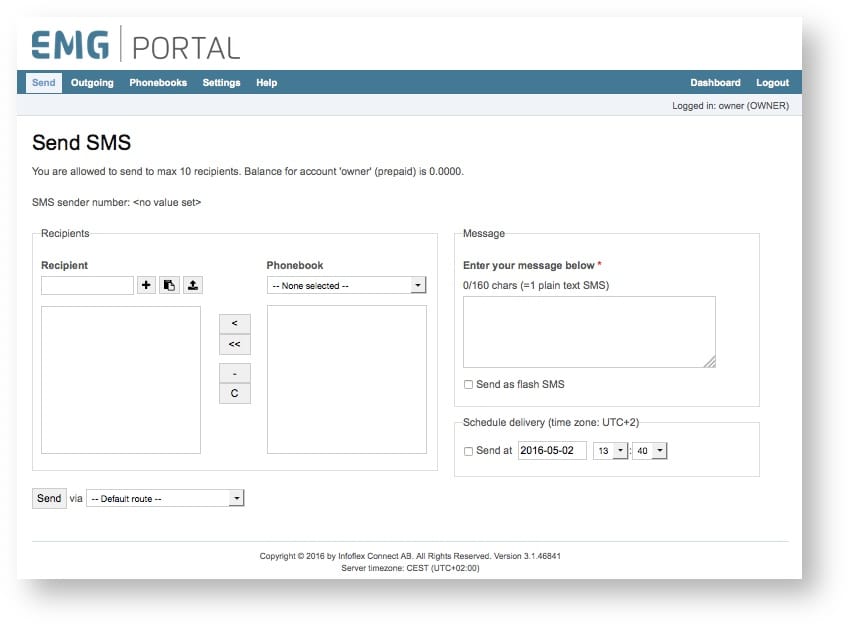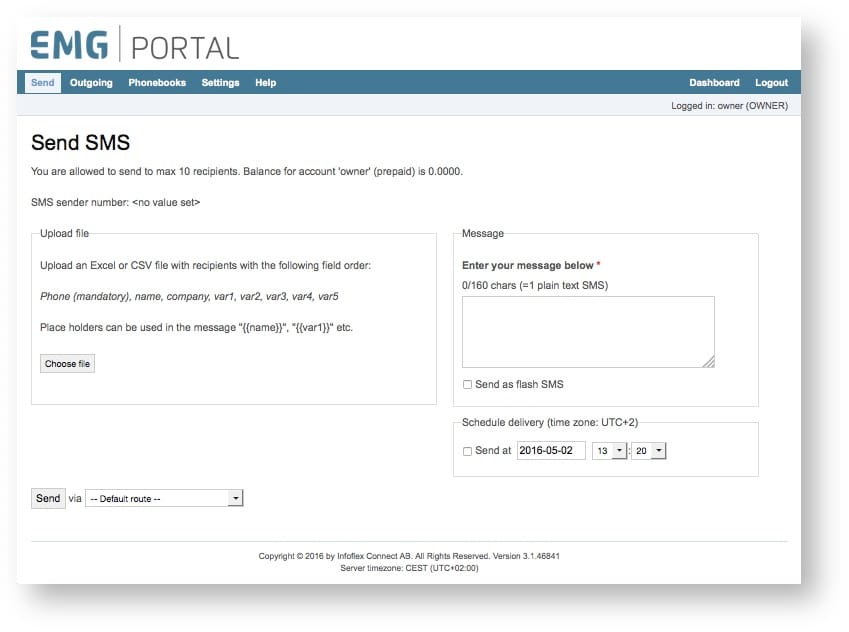The send view provides functionality for sending SMS to one or more recipients. The messages can be sent immediately or scheduled for later transmission. When a message is sent both any recipient number in the manual input field as well as all selected recipients from phone books will be used.
Phone books are available. By clicking “M”-button it is possible to toggle between single and multi-mode for input. Multi-mode makes it possible to paste multiple recipients.
Account balance
The credit balance for the account is displayed and also whether the account is pre-paid or post-paid. Post-paid means that a credit balance < 0 is allowed.
Uploading recipients
For EMG Portal 3 you can upload a file (Excel or CSV) with your recipients. This way it is possible to send a message to thousands of recipients.
Dynamic message text
It is possible to use place holders in message when sending to recipients in the phone book. The available place holders are: “{{phone}}”, “{{name}}” and “{{company}}” for the respective fields in the phone book. When sending from an uploaded file you can add five generic variables “{{var1}}” through to “{{var5}}”.
Please note that the number of SMS needed for each message may not be correct depending on the length of the data in the fields.
Available from EMG Portal 2.5.
Unicode in messages
When entering a message EMG Portal will detect whether it contains characters that must be sent as Unicode (UCS2) and will adjust the max characters information based on that.
If a plain text message is entered one SMS can fit 160 characters while for a Unicode message only 70 characters per SMS is possible.
Scheduled SMS
An SMS can be scheduled for later delivery. EMG Portal will detect the time zone from the client browser and adjust the scheduled time to server time if necessary.